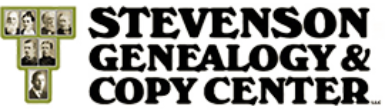Most history files are too large to email to us, so we have this FTP site where you can upload your larger files. Please send us an email to let us know when the file is uploaded and the details of how you would like your book published. (Please don’t delete other files on the FTP site.)
If you would prefer, you can use your DropBox account. Just put the file in your Public folder, then right click and copy the public link. You can then paste that link in an email to us.
Here is our FTP login information:
Host: sgenealogy.com
Username: csbooks
Password: (please contact us by phone or email for the password)
Here is an explanation about FTP: File Transfer Protocol is defined as a network protocol that allows you to transfer files from one computer to the other over the Internet. It is also a term that is sometimes used as a verb to refer to the process of copying files using the FTP connection. Once a FTP connection is established, you can use it to send, receive, delete, rename or move files.
How does FTP work? The FTP client establishes a connection to a remote FTP server in the active or passive mode. Passive mode is used when the client is behind a firewall and cannot accept TCP connections. Depending on the server settings, the client connects to the server anonymously or with a user name and password. Separate control and data connections are initiated in parallel between the client and the server. Once connected, the client sends and/or receives single files or groups of files. The files are transferred in either stream mode, block mode or compressed mode. The client closes the connection once the server indicates the end of the data transfer.
Here are some FREE FTP apps:
Windows
Smart FTP
An excellent FTP package. Has many advanced features and is free for personal or educational use.
FileZilla Open Source FTP / SFTP Client
Is capable of resuming uploads or downloads, works with firewalls, supports SFTP (Secure FTP) and SSL secured connections, and handle queues of files to be uploaded/downloaded.
RS FTP
Offers an easy to use Windows FTP Client for a 21 day free trial. Ideal for both beginners and advanced users.
AceFTP
A free, but not so beginner-friendly FTP client for Windows. Requires user registration.
Core FTP Lite
Supports loading/downloading/deletion of directories (folders) and files, browser integration, SFTP (or secure FTP), SSL/TLS, handling of file permissions, and transfer bandwidth control.
FTP Navigator
An FTP client that is good for both beginners and advanced users.
WS_FTP
Offers both a commercial FTP program, and one that is free for personal use. Extremely reliable.
FTP Surfer
A completely free FTP program with a good user interface that is very fast and easy to use.
FTP Editor
Allows direct editing of files on an FTP server. Great for web designers, programmers, and consultants.
Mac
Transmit
A feature-rich FTP client for MacOS. Will run on almost all Macs, even some non-PPCs.
Fetch
The most popular Mac FTP client. Free 15-day trial available, and free for educational or charitable use.
Fugu – Mac OS X SFTP / SCP / SSH FrontEnd
Fugu is a free open source frontend for SFTP (Secure FTP), SCP and SSH. It is released under a BSD license, and supports Mac OS X.
Interarchy
A more advanced FTP client. No demos or trials available.
Captain FTP
A great FTP client exclusively for Mac OS X.
Cyberduck
Cyberduck is an open source FTP and SFTP browser for Mac OS X. It supports drag and drop, resuming of uploads and downloads, synchronisation of files on a local computer with a server, uploading and downloading of folders, etc. It is licensed under the GNU GPL.
Android
FTP Server
FTPServer is a simple and free FTP Server to transfer files to/from an Android device with a FTP client.
AndFTP Server
An FTP, FTPS, SCP, SFTP client that can manage several FTP configurations. It provides download, upload, synchronization and share features with resume support.
iOS
PhotoUpLink
PhotoUpLink for iPhone and iPod Touch enables FTP and social photo sharing over WiFi. The FTP feature lets you send photos to any FTP site and generates an email for you containing links to the image files uploaded.