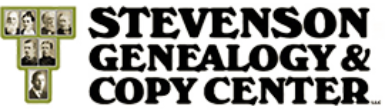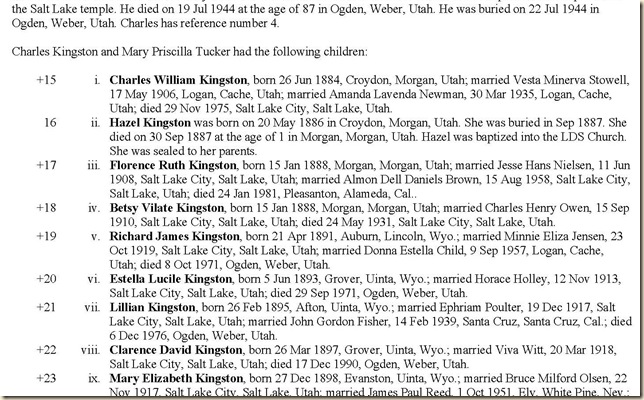One of the challenges of writing your own history is figuring out what to put in and what to leave out. When we read someone else’s history, it is very easy to pick out the things that are interesting to us. When we are looking at our own life experiences it is much harder choosing those things that will be of interest to others. Usually, we just think of the unusual or spectacular things in our life. But the regular, day to day activities at different stages of your life will be very interesting to others. Then when you share something unusual it will stand out. For instance, when you are sharing about your youth you could write about the time that you got a ride to school because you broke your foot. But it would be better to first explain that you normally walked to school each day and what it was like and then share the one week that you got a ride and the next three weeks that you walked on crutches. This will make the experience stand out more, but it also gives the reader a better understanding of what your life was really like each day. Paint a clear picture of what life was like in a normal day and do this for each of the stages in your life. It may not seem to interesting to you (because it was normal for you) but it really will be interesting to your readers and help them to know the real you. Keep writing!
Chris Stevenson cs@sgenealogy.com www.sgenealogy.com