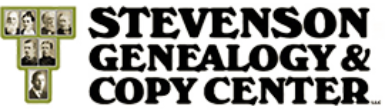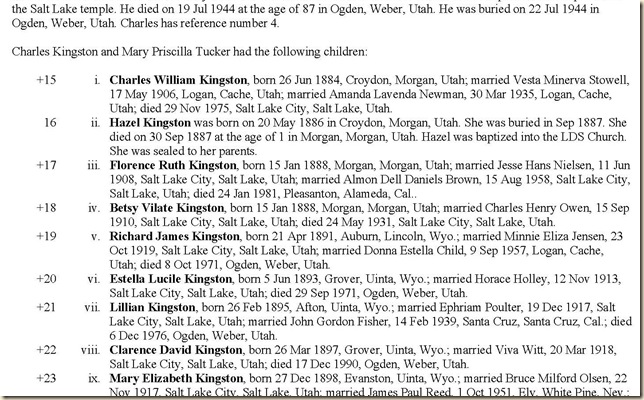Many family history books contain a great deal of genealogy data (names, dates, and places). There are a few different ways to display that information in your book. The first way is to use a family group sheet. This method is convenient for the reader to find the information that they are looking for, but it takes up a lot of room in the book. If you have just a few pages of family group sheets, then you could go ahead and use this method. But if you have more than just a few pages then this could add quite a few pages to you book making it more expensive than it needs to be. Another way to display the data is to put all the information into columns. This works but is difficult to fit all of the columns onto each line and can be hard to follow on the page. The method that I like best is called “modified register.” Many genealogy programs can organize and print the data in this format. This is especially useful for descendants and families. It is very easy to read the information and yet it is compact and fits on the page very well. Here is a sample of what it looks like.
Chris Stevenson cs@sgenealogy.com