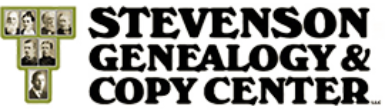I found these instructions from a handout that we used for book publishing about 30 years ago. When I read over them again, I thought that they still applied to what we do today. These are the instructions when we were doing all of the picture insertion in a book. It applies either if you are inserting the pictures yourself or hiring it out. It is a great way to organize your book when you are ready to start inserting pictures.
1. Decide where each chapter or division of your book begins and place each chapter in a separate folder, sack or envelope or make a note in red, “start new Chapter”, etc.
2. Decide where you wish each page of pictures to go and insert the dummy sheets [a sheet of paper that indicates the placement of pictures by drawing boxes. The boxes usually have a number in them that matches the number on the back of the corresponding picture.] or copy of the scanned photo page there. Or draw a box the size of the picture you want on the manuscript page. Write or type the caption for the picture where desired.
This is a very simple and easy way to organize all your pictures before you start putting them in the book. Then all you need to do is scan the pictures and place them with their captions in place.
Chris Stevenson cs@sgenealogy.com www.sgenealogy.com