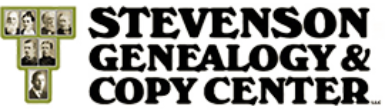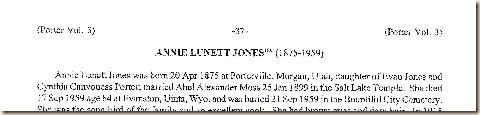Here is a dilemma that was again presented to me, so I thought I would address it here in case someone else has the same issue. You might find yourself like this gentleman who published his life history 15 years ago on legal size pages. He now wants to update his history by adding additional pictures that would be inserted into the first history and then adding a few more chapters about what he has done in the last 15 years. The hard choice is deciding on the format of this new printing.
Here are the choices: #1) Format all of the new material the same as the first printing (legal size) so that they match.
#2) Retype all of the first printing so that both the new and the old can be produced in a preferred size (6 x 9 or 8.5 x 11).
#3) Create the new chapters in a self contained book in a preferred size and copy the original book the same (legal) size and give the family two volumes (one legal size and one letter size).
#4) Reduce the original book pages to 8.5 x 11 and then add the new pages in the back so the whole book is letter size.
Here are the strengths and weaknesses that I can see with each method. You might think of some additional reasons, if so, add them as comments below.
#1) This is by far the easiest, but if you don’t like the original size or it is not preferred by the reader then its usefulness decreases very rapidly. Another advantage to this way is that you only need to copy the additional material to give to those that already have the first volume. The main disadvantage is that you don’t really like the old size (or at least your readers dislike it).
#2) This method is the most work but will yield the best finished product. The new book will be all in one volume and can be distributed to your readers as an updated history and will be in a more pleasing size. The disadvantages are that you have to spend a lot of time (or hire someone) to retype all of the text and scan all of the photos from the first volume. It will also be more expensive because you are reprinting the first volume in the new format.
#3) With this method, you are using the preferred size for the new material and not having to retype all of volume one. Volume two will be a friendlier size for the reader and for those that have volume one already, you won’t need to reprint those pages. With this method you will have two different size books, not necessarily a bad thing, but this may bother you or the readers.
#4) With this method you avoid having to retype volume one and your new edition has both the old and new all in one book. The disadvantages are that it will be difficult to read the reduced pages because the type will be much smaller. Also, the margins will be extra large on the sides of the reduced pages. And like method number two, it will also be more expensive because you are reprinting the first volume in the new format.
If you have a similar challenge, hopefully this has been helpful to you. There isn’t just one right answer, so study the advantages and disadvantages of each method and decide which will work best for you.
Chris Stevenson cs@sgenealogy.com www.sgenealogy.com
If you have a question or need help with a history, please let me know. I would be happy to help.