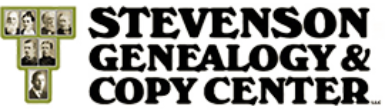That is a great question that I am asked quite frequently. There are several different ways to organize the material in your book. (Just as every person is unique, each book should be unique.) The layout and design of your book, where you put the pictures, and the way you organize the information is part of the creativity & uniqueness of your book. If you don’t know where to start, you can get ideas from looking at other printed histories from family, friends or genealogists and see which style you like best. If you find a layout that you like then use the same one, otherwise you can do it any way you would like. Don’t think that you have to make your book look just like other histories, unless you like it. Go ahead and get opinions and advice from others, but most importantly, don’t be afraid to do it the way that you would like.
Here are some common ways to organize your history. For personal histories, chronological order is frequently used. For genealogical histories the two most common are: 1) Start with the oldest ancestor and work your way to today. Or 2)Start with you, then your parents, then your grandparents, etc. If your history is about multiple cousins of the same generations, the two most common ways are: 1) Alphabetical order; or 2) Put them in order by families in birth order.
Pictures and documents can be placed in groups or scattered throughout the book. I prefer to put the pictures throughout the book, close to where they are talked about in the text. If you are going to print some pictures in color, you can save some money by combining the color pictures on the same page, but other than that feel free to put the pictures and documents where you would like to have them.
Remember, make it your way.
Chris Stevenson cs@sgenealogy.com http://www.sgenealogy.com/
Email questions and I’d be happy to help.