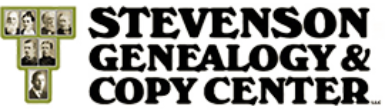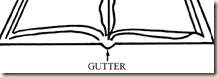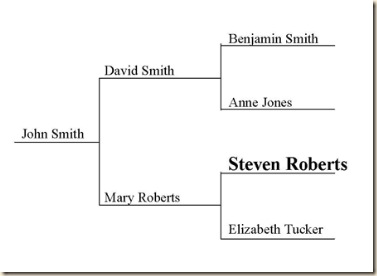The life of your book will depend you your choice between ink and toner. Throughout history ink has been made from many different materials. (Here is a link to a brief history of ink: http://en.wikipedia.org/wiki/Ink#History_of_ink). Because black ink was made from archival materials (often carbon based materials) they lasted for hundreds of years. Today we have basically three types of “inks”: printing press ink, toner, and spray inks. The small printers that many of us have hooked to our computers are usually dye based ink jet printers. They are inexpensive to buy but the ink cartridges are not. The other challenge is that dye inks are not archival and they are not water fast and will run when they get wet. Fortunately, they have developed pigmented inks that can be used in a laser jet printer. Pigmented inks are archival and when dry resist running and smudging. These inks are even more expensive, as you would expect, but they will last. (Here is a link to a good comparison between dye and pigmented inks: http://www.oddparts.com/ink/faq19.htm).
Toner is a great material that lasts. Black toner is made from carbon materials which is archival and should last as long as the paper does. Toner costs a lot less than ink cartridges on a per page basis. Ink that is used on a commercial printing press is almost always archival, so it works great for books. Printing press ink is even less than toner, so this method is very economical for long runs.
Ink verse toner. The debate continues on. Hopefully this will be helpful as you decide which method you want to use for your book.
Chris Stevenson cs@sgenealogy.com www.sgenealogy.com